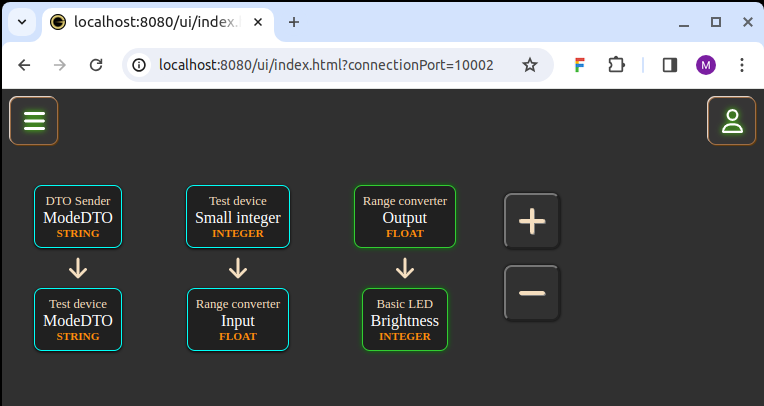Data Pipes
Pipes Card
Pipes Card is where you can define and manage data pipes. Data pipe is a link between two Gate Values. Whenever source value changes, data pipe sets it's current value on target value (only "input" Gate Values can be a pipe target). Multiple pipes can be created from and to single value, however, "bidirectional" pipes are not allowed. You can pipe only "compatible" data types (i.e. you can pipe integer to float, but can't pipe string to float). To fulfill more complex scenarios like data conversion, create middleware device (like Range Converter) or use Controller library. Below is an example of how Pipes Card can look like:
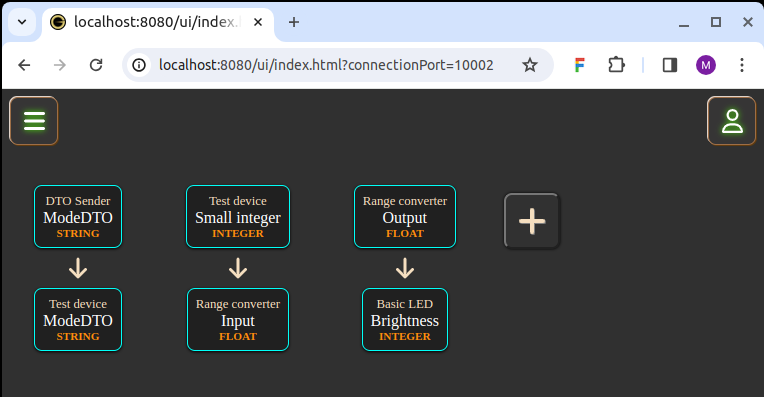
To create data pipe, click "+" button and select source and target on the following modal:
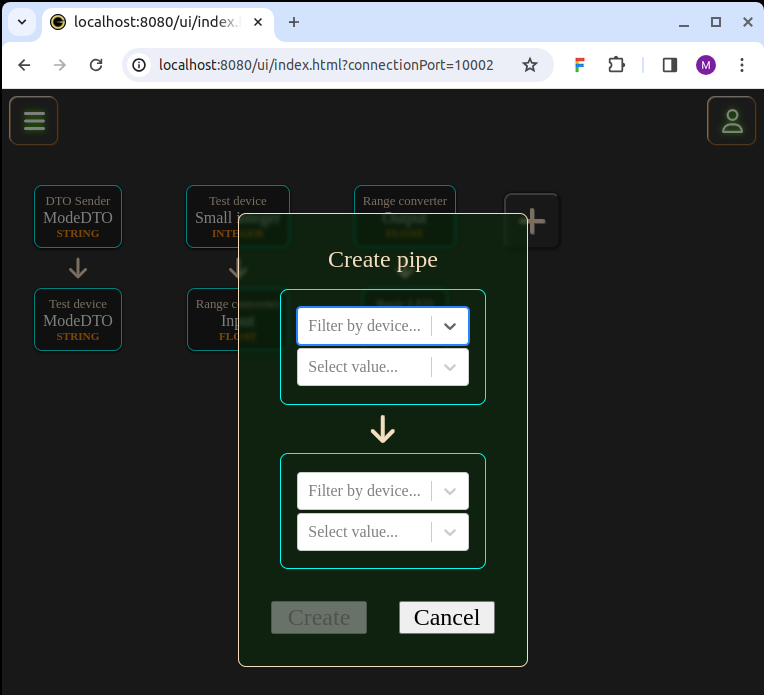
If you click any piped value, relevant data pipe will be highlighted and "-" button will appear. You can click it to remove selected data pipe