Devices Card
Devices Card is where all your devices are displayed. Below you can see brief summary of what is on display:
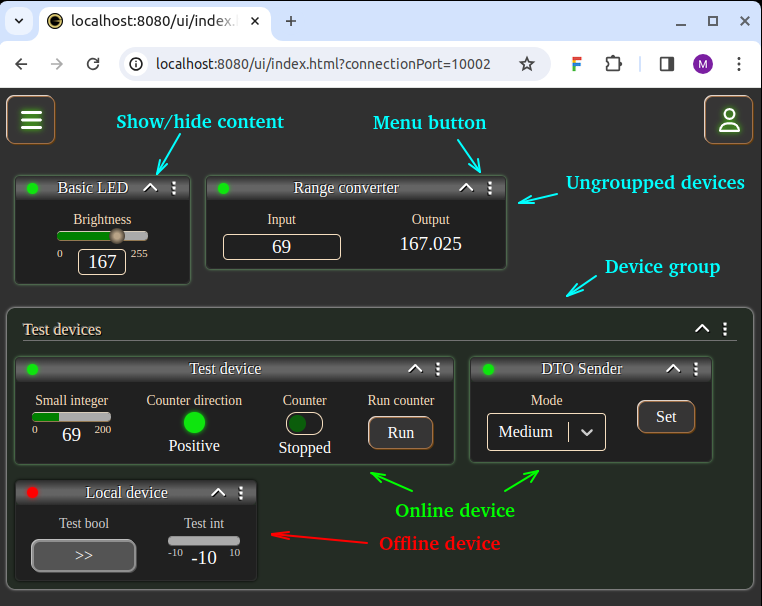
By clicking Menu button, you can access following functions:
Rename - changes Device or Group name
Group - edits Device assignment to Group
Values - allows changing Gate Values visibility within Device
Settings - opens modal presenting Gate Values marked as "settings". Option available if at least one Gate Value visibility is set to "settings"
Delete - removes Device or Group from System Image. Option available only for offline devices