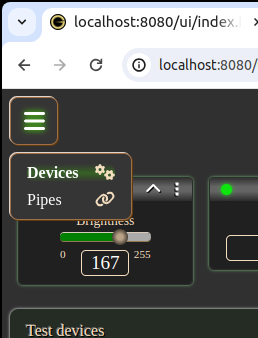User Interface
UI Overview
Local Server contains default out-of-the-box user interface that you can access right after starting Local Server (see Quickstart for detailed instructions). Below you can see example screenshot (what exactly will be displayed depends on devices you will start).
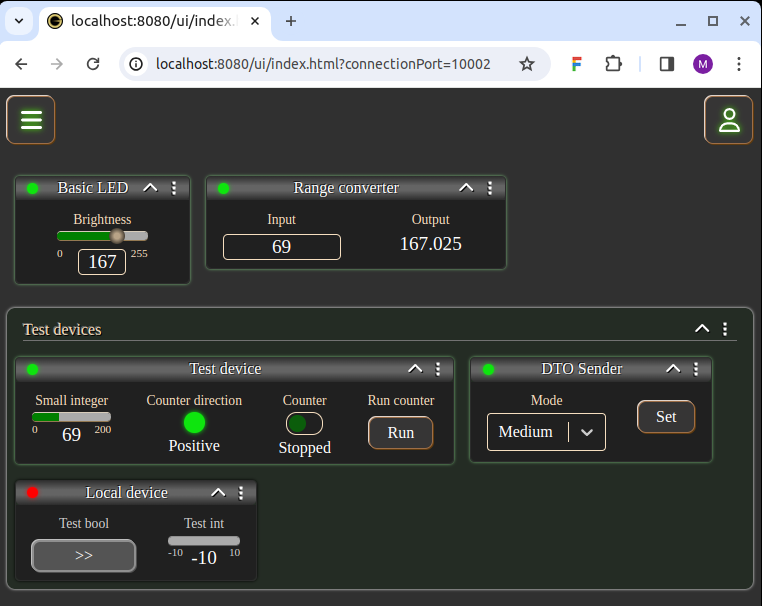
Initially, User Interface displays Devices card. Out of the box, Pipes card is also available (allows creating/removing data pipes). You can change the card from Cards Menu (top left button) as on screenshot below. If you are familiar with React, you can easily add your own custom cards as shown in Customization section.