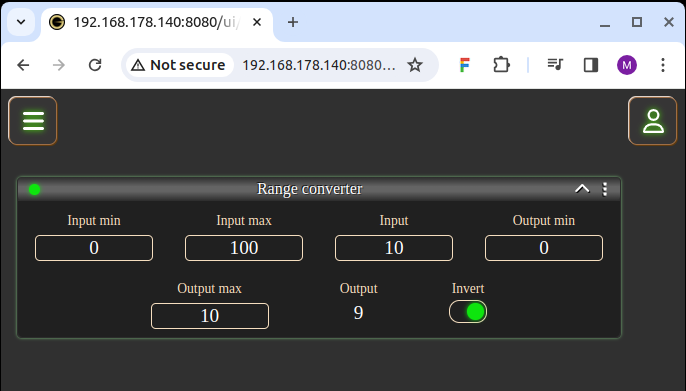Quickstart
Setting up Local Server
Download Local Server and unzip it. Install and start as any other Node.js component (see Reference for details). After this operation, your terminal should show something similar to this:
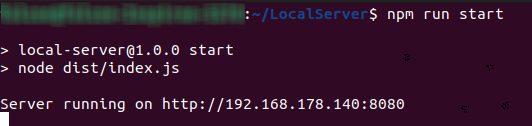
Now you can access Local Server by opening displayed link in your browser (ctrl + click the link). For convenience, link is also saved in LocalServer directory as ServerLink.txt file.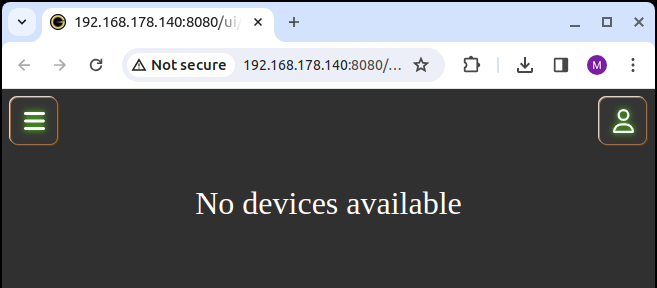
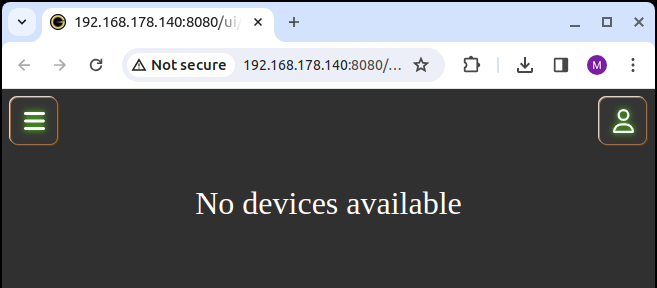
Creating Devices
To check if everything works as expected, you can set up one of example devices from Examples section. On screenshot below, Range Converter example was used (can be started on machine that is running Local Server without additional setup)